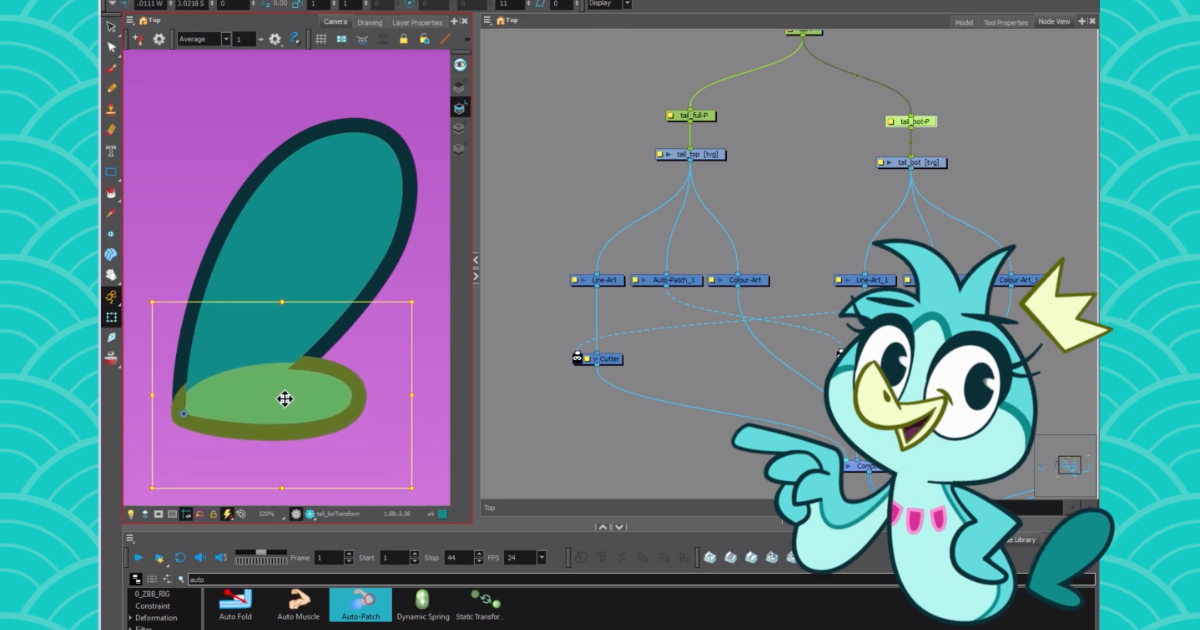
ZeBirdBrain is the alter-ego of Marie-Ève Lacelle. By day, Marie-Ève is a solutions specialist at Toon Boom Animation who trains artists at major studios around the world. Her CV includes animation on Wakfu, along with multiple production roles on Big Hero 6: The Series and Glitch Techs. In her spare time, Marie-Ève shares her animated projects online as ZeBirdBrain.
As ZeBirdBrain, Marie-Ève has recently started sharing video tutorials for working more efficiently and effectively in Toon Boom Harmony. Marie-Ève sat down with us for an interview about her personal YouTube channel and to share advice for animators and artists who use our software. You read our full interview, along with a selection of ZeBirdBrain’s tutorials, below.
I noticed that instead of immediately showing viewers the correct way to do something, you often walk viewers through almost a process of trial-and-error. What was the purpose of this process?
The best way to learn is by actually going through that process. Sometimes in my videos the audience will see the final piece, but I won’t immediately reveal how it was made. I’ll say, “I’m going to destroy this, and then we’re going to build it again together!”
I could take 30 seconds and tell you: “This is an auto patch. If you connect it to these nodes, you will get a perfect seamless arm.” Or I could take five minutes to explain how the nodes interact, so you could make a perfect seamless arm on your own, or a seamless leg, or a seamless torso, or a seamless whatever-you-want-to-do. I want to teach artists how to problem-solve in the software.
That’s the video I watched just before this interview! You walked the audience through the logic of: “If you do it this way, you get aliasing, and if you do it a different way you solve that problem but then if you try to reverse it it doesn’t work…”
Oh yeah! All these practices are a result of me teaching in studios for years, and the issues I encounter are things I have seen or have also done when I was just starting out. When I first learned the software, I was mostly on my own. When I teach someone how to use Harmony, I love seeing how they use the software.
My students surprise me all the time. Sometimes it’s a good surprise. Sometimes it’s: “Why did you do this that way?” I jump between studios and schools every week, and sometimes in Vancouver they do things a certain way, in France they do things differently, but when you get to jump around the world, you get to see how everyone works. I think that perspective is part of how I can help.
Why did you want to start your own YouTube channel?
I am lucky to be born in Montreal, where we have very good animation schools — which are publicly funded — so I had access to affordable classes. Kudos to all my teachers at Cégep du Vieux Montréal!
I also know this is not an opportunity available to everyone, so I am trying to make the world a better place one five-minute video a week at a time! I have always had an interest in teaching and sharing information. As artists, I believe we have a responsibility to share our skills and knowledge to make each other better.
Many tutorials go into specific features or cover bigger projects. Your videos are different in that they mostly focus on workflows. Why was that important to you?
If you want to learn about Toon Boom’s tools, there is exhaustive documentation at docs.toonboom.com. If you just need an overview of a tool, you can go there to see what it does!
What I am teaching is how to make best use of Harmony. You may know how the pencil tool works, but it might not mean that you know how every feature can speed up your production process. There are a lot of little tricks and shortcuts that can allow you to work faster. If you can clean up all your drawings quickly, you have more time to be creative and do creative things.
What tasks in animation could artists do faster, so they have more time to think about the more creative parts of their projects?
Cleanup is one of those time-consuming tasks where artists can work much faster. If you know certain techniques in Harmony, they are designed to save you time. Sure, you could make a drawing and then manually go back and close each gap one-by-one — or you could make a clean drawing without unwanted gaps to begin with, saving an entire step in your production process!
At the time of this interview, you have 12 videos on your channel. Which of the tutorials are you most proud of so far?
I am most proud of my first tutorial because I actually posted it! The first video was a lot of work. I think it took me 21 takes to get the raw footage right. I also had to find suitable recording software and get a microphone. I picked up a Blue Yeti — it turned out to be perfect for my setup because it’s tall and sits behind my tablet. These videos took a lot of time to record and edit, and I put a lot of thought into how the final video would look. I have to thank Colin (aka Onion Skin) for encouraging me to release that video.
Which features in Harmony do you wish artists were more aware of?
My answer is… everything! So far I haven’t focused on new features on my channel. I mostly cover core features that have been in the software for a long time, which advanced users may have missed. I am confident that even if you have been using the software for years, my videos will still be useful to watch.
If I had to choose, I would pick the Ctrl (Command on macOS) and Alt buttons on the keyboard. These two modifier keys activate powerful options in almost every tool, which can save you a significant amount of time that you would otherwise spend clicking in menus. When you experiment with a new tool, try holding Ctrl or Alt. Odds are you will discover something useful.
If you met someone who is interested in learning how to get into a paperless workflow, what resources would you recommend?
If you’re learning traditional animation or compositing, there are many great resources online if you know where to look. You can visit my YouTube channel! There are also helpful resources for compositing using Harmony at learn.toonboom.com.
In general, I would say starting at an animation school is always an advantage. You don’t only learn from the teachers — you learn from the other students. If you do learn online, be sure to network with other creative people, make connections, and collaborate on projects. Acting and improv classes are also helpful for understanding how animated characters move and react.
What do you do to keep yourself motivated to animate in your spare time?
As an instructor, it can be easy to become disconnected from the industry. I have had teachers like that, and I could tell when what they were teaching wasn’t current. It’s important for me to keep active in the community, and there are many ways to be involved. I enjoy participating in Multiple Animator Projects and the school I attended has an annual project that I regularly volunteer with. Sometimes I even get to work on productions! I might be teaching, but I make an effort to stay connected.
Curious to see more of Marie-Ève’s tutorials? You can subscribe to her videos on the ZeBirdBrain YouTube channel, and follow along by downloading a 21-day free trial of Harmony.



