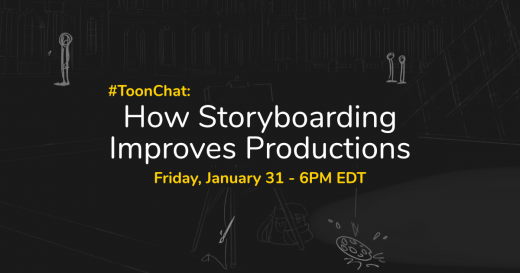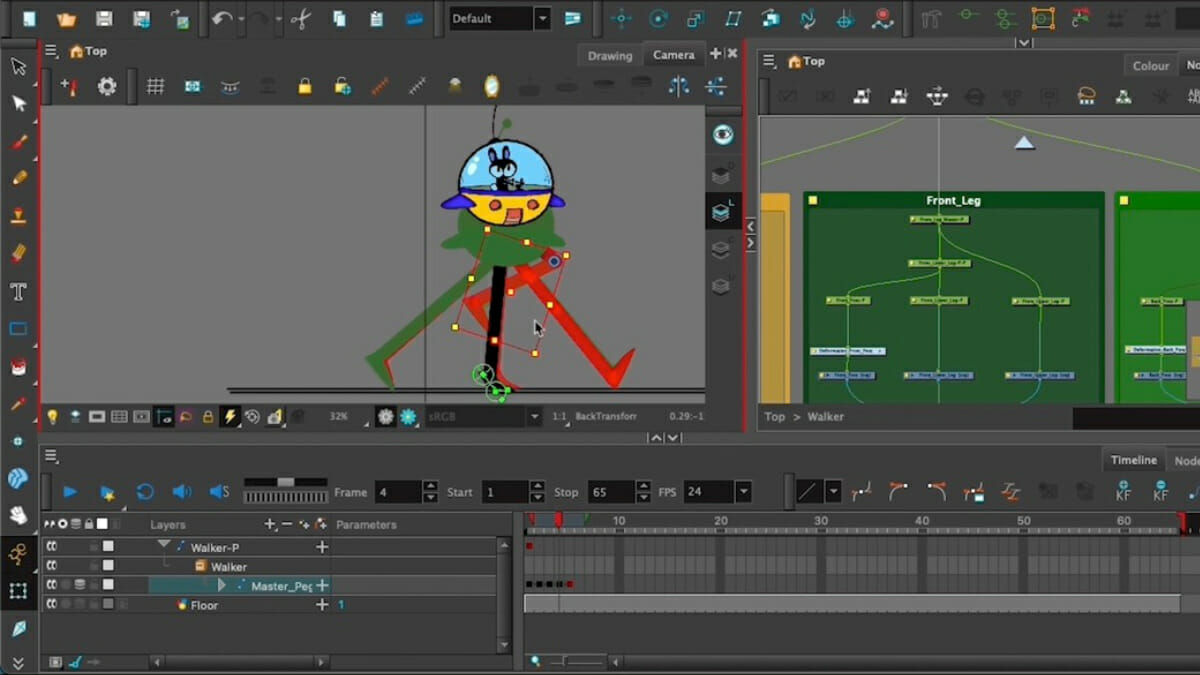
While working in animation requires many skills, there is also a flourishing community of tutorial artists producing helpful step-by-step videos for artists at every stage of one’s career journey. If you’ve watched an animation tutorial on Toon Boom Harmony, there’s a really good chance that you’ve come across a video made by one of our guests from our livestream panel in April.
- Colin Bennett (@OnionSkin) is a pipeline supervisor and Toon Boom Harmony trainer who has been digging into Harmony’s features on YouTube since 2015.
- Marie-Ève Lacelle (@ZeBirdBrain) is a senior solutions specialist at Toon Boom Animation by day and hosts tutorials on animation, rigging and compositing
- Piotr Bartosik (@JuhasTV) is a supervising technical director who documented the process of creating a production-ready character rig on his YouTube channel.
- Tony Ross (@IMTonyTeach) is an animation instructor who has been training artists to use digital tools for over 20 years, and hosts the Harmony Fundamentals and You Can Animate In Harmony series on The Animation Study.
The following is an excerpt from our livestream interview. We invited our guests to discuss the work that goes into creating tutorials as well as their advice for artists interested in teaching others. Learn about their favorite techniques and experiments, how they approach recording their tutorials, along with their advice for staying consistent and building a following.
For those who haven’t visited your channel before, how would you describe your tutorial videos and who do you see as your audience?
Marie-Ève: For my tutorials, the audience is everybody who used to be at a loss for finding fast-paced, straight-to-the-point tutorials. There’s many kinds of ways to do tutorials. Some are really slow paced, and they have a very long introduction about the history of whatever.
For people like me, with ADHD brains, we need facts. Bullet points. Straight-to-the-point. I couldn’t find any of that, so at one point I thought I’d just make it. Actually, Colin told me to make it. So I did. My tutorials cover very basic stuff, as well as very niche, advanced wizardry. I like to cover a bit of both. My tutorials are fun, funny and fast-paced. That’s me.
Piotr: My tutorials are mainly about rigging — I don’t think I cover anything else. The audience is anyone who wants to learn rigging, but you need to have at least a basic idea of how to use Harmony. I don’t hold your hand, I just go straight into the workflow. It’s not advanced, but it’s basically what you would expect from a studio. On a very basic level, you can learn actual rigging that you would see in a company.
Colin: I guess I fill a slightly different niche. The majority of my audience ended up being students, working professionals, and those who already know how to animate, but need to learn this software because they’re studying at a studio that’s using it.
Because Harmony is such a large software, there’s so many different ways to use it, it’s kind of about trying to figure out how it speaks to you. Do you want to go a more efficient route, or do you want to go a more controlled route? It’s hard to package that up and show how you use it.
I try to talk a bit more about how to explore it and how you discover your workflow. I do like to experiment and figure out what other weird ways the program can be used that we haven’t really discussed yet. It means that I can get a little bit unconventional — I try to put a disclaimer if that’s the case! I don’t actually recommend that you use it this way, but you can. A lot of the time that ends up being a bit of an outlet for me.
It’s almost the complete opposite to Peter, I suppose, because it’s the stuff that I don’t get to do at work on production. Because there’s a standard, a particular way that you need to do it but I never get to just mess with constraints. I love constraints. Can I make a project that is all about exploiting constraints? Day-to-day on production I spend most of my time as a rigger, compositor and retake artist, fixing everyone else’s shots that have royally exploded.
Tony Ross: I would describe my videos as beginner-friendly. You need to know two things, if you’re following one of my tutorials. One: Does the software exist? Two: I’m doing the tutorial.
From any tutorial that I’m doing, I’m always calling out commands that everyone should know, like Command + C (or Ctrl + C on PC) for copy and stuff like that. I try not to have any kind of preconceived notions over who is watching it. I end up with definitely a lot of beginners. Because my background is not in production, my background is teaching, I also specialize in working with high school teachers.
Last but not least, I also like to occasionally dip my toes in tutorials for Harmony Essentials, because no one touches that but we need it. It’s just putting that stuff out there because I think that is how you get, for lack of a better reference, the gateway to getting it. Once you get there you think, “Oh this is cool. You want to do more? Okay, cool, go up to Harmony Advanced. You want to do more? Okay, now you can go to the other parts.”
Colin: There’s almost a through line for all of us. Start with Tony to get foundations down. Then move to Marie-Ève where you can rapid fire any feature that you want to learn more about. Then come to me where you can start to take things a little bit further and experiment with some of the deeper stuff. Then finally follow it up with Piotr, where you can learn industry standard methods when you’re ready to go pro.
How did you become interested in making tutorial videos?
Tony: This is going to date me a little bit, but I was teaching college when YouTube first came out. I was teaching video stuff and doing tutorials and just writing out things by hand, occasionally recording a tutorial. I remember telling my students that there was this thing called YouTube, where you don’t need anyone’s permission, you can put up your own animation.
I remember telling them that and they’re looking at me like I have three heads. I remember coming from a teaching background, and then slowly starting on things like Lynda.com (now LinkedIn learning). For me, once I learned how to record a tutorial, instead of typing everything out, I thought that I would never need to type on another tutorial.
Marie-Ève: The way that I got interested into making videos was, first off, there was a need. I was looking for something and it was not there. So rather than complain, I thought if it’s not there, just make it. That’s one of my philosophies. If something doesn’t work, fix it. Or if it’s not there, do it. In general, even when I was in high school, I would always love to create things that gather people together. Like events or activities.
I just thought that by creating a YouTube channel, it would also be a first step to create a community of like-minded people who also want to learn. What do you know — it worked! So now I have a YouTube channel, but I also have a community of people that otherwise would be alone in their corner, and now they get to create together, so I am happy. It worked!
The community’s mainly on Discord. It just started as people that were watching my streams, and I had always the same people. But then whenever I would come back and stream, they would say they haven’t seen me in a while. I was not important — they were talking among themselves in the comment section and they were having a good time. I just thought I’d have a platform for them to hang out after the streams and stuff, and the community was born.
Piotr: So it all started long ago, back in 2019, I think. I was still a rigging supervisor in my studio. I remember we were looking for riggers and literally no one applied. I mean people applied, but they were not riggers at all and we had no time to train. In the end, we ended up not having anyone applying for half a year.
I thought that I must make a video on how to rig. And it worked! I had some people applying. Overall, people seemed to like it.
Colin: Back in the day, I was a hardcore flash enthusiast, I grew up on Newgrounds. All my friends were from that background as well. When I had to make the shift to Toon Boom Studio there were a lot of growing pains and it took a little bit to get me over. But when I finally bit the bullet, it was amazing, it was wonderful. I really, really loved it.
Then finally, the studio I was at upgraded to Toon Boom Harmony. Pandora’s Box just opened. I leapt on it because we were diving straight into production. We had to learn how to use it very quickly. I wanted to take advantage of this rather than sticking to weird workarounds, because that’s how we’ve done it up until now. That became my role. I became the Harmony IT guy around that studio.
As I started looking around online, I saw this problem all over the place. There were people who would upload their animation but Flash still very much had a monopoly on that space. Young, enthusiastic animators who wanted to get into the craft were trying to decide what software they wanted to go with. They felt like there was only one option. They would look at their heroes and what they used.
Meanwhile, I was sitting there thinking there’s a better way. Once you go down that road first, it’s really hard to unlearn it later. If you just learn it as your first language, then it’s really straightforward.
What is your process for making a video, and how long does the average tutorial video take to make?
Colin: I’m really curious to hear everyone else’s answer on this. I really struggle when it comes to consistency in making videos. I’m pretty much either all-in or it’s not on my mind at all. I’ll get super into it and churn out a whole bunch of stuff over a few weeks. And then I’ll be on a production on something else, and it just sort of stops for a little bit. Apologies to anyone who regularly watches my content. There’s always these bursts but I’ll figure it out one day, I promise.
My process is a real mix of what I am interested in at the moment and what I’ve been learning lately. And also what seems to be what is most in-demand. There isn’t really a through-line core structure to it.
I tried to find that balance, where there’s a little bit of entertainment value versus a course or an official training session, or something like that, where it’s allowed to be a little bit more dry. Because you’re working for an imaginary audience, when you’ve got your students in front of you, and you can ask them what they are personally struggling with, and what tools they want to use. That’s a lot easier. But my goals are figuring out how to make this entertaining enough that I prevent the temptation to skip around the video, so you want to watch it all the way through.
And, making sure that you not only get the answer that you put into the search box, but you learn why. Why is it that button? How does that button work? How do you get a little bit more into the weeds there without getting too boring, or feeling like you’re wasting someone’s time? That’s sort of the puzzle box of this format. At least that’s the way that I like to approach it.
The metaphor I like to use for that is, if you use a GPS to navigate around a city, it will work and you’ll be able to get to your destination. But if the GPS is taken away, it’s likely you haven’t learnt your way around town. You kind of have to get lost, you’ve got to make a few wrong turns along the way. But then it’s in your head, and you can sort of navigate around a little bit. I tried to show off three or four different ways to do things, give them all a go, and see what speaks to them and what doesn’t. Rather than just being like: Here’s a button that works, you’ve solved your problem — great. I worry about sending people down the wrong path.
Tony: I want to chime off of what Colin opened up with. Part of the thing about recording tutorials, is that a lot of this is a mental thing, where you’re fighting against your brain. There’s also impostor syndrome, which you have to deal with. Once you get past all of that, my main thing is sound. Each time I’m recording a course, at the end of that course, I will try to make sure that my sound is better than the last one.
So I usually record with a screen capture software called iShowU that I’m using on a Mac. That just gives me the video, and I then take that to Adobe Premiere and Adobe Audition to clean up my sound. If I’m being extra fancy, I might even have call outs that are happening, like I’m pulled over motion graphics templates from After Effects.
I actually look at Marie-Eve’s videos and I wonder: “How is she pulling that off?!” Because my biggest issue I’ve run into is, again, how do I streamline the video to make it shorter? I see these people go: “Here’s a 90 second video!” I wonder how I’m going to cut up the interface to make that work.
Marie-Ève: So some people focus on the quality of the recording. Some people focus on editing. I focus on editing a lot. My videos might be five minutes long when they come out on YouTube. They’re usually 15-minute recordings each, and that takes many takes. It takes less takes now to do them than it did before. I think my first video took me four hours to record — then I garbaged it and made another one.
In terms of the equipment for example, I just run with a Blue Yeti mic that I got second hand. Save the turtles; buy second hand. Then I just record it using OBS. Everything is in OBS, both the visual and the audio. Then I just take the big, long movie file, put that in Adobe Premiere, speed that up to like 120%, so the sequence is faster. Then I cut the video in tiny pieces to remove all the parts where I can’t speak English to save my life, as this is not my first language. (That’s another barrier when I record my videos.)
So lots and lots of editing. I think recording takes 15 minutes and editing takes at least three or four hours before submitting each video. I’ve been trying to make it more and more efficient — it’s been three years now. But the difference is that from the get go, I knew I wanted to make one video a week, and I have skipped only three weeks in three years. By having a weekly series, I have to find a way to produce tutorials that’s manageable. That’s why I don’t spend too much time fiddling. It’s not perfect, but it’s released every week at least.
I tend to do them all at a time, so I usually batch record them. Then I can just edit them. Recording like 10 videos gives me about two or three months worth of content that I could just edit to my heart’s content. So yeah, I do batch recording, then I edit it piece by small piece and release it on a weekly basis.
Piotr: I can write a script for an entire series in literally two or three hours. I can just bullet point everything I need. The problem comes with English, because I’m also not a native speaker. For me, that’s the bigger problem, actually putting sentences together to make them sound okay. Because I know this will stay on the internet for the next however many years. I just write everything, have my script, then I record probably in one or two evenings, maybe. That’s for the materials. And the editing happens in DaVinci.
I also do animation blogs, which I just started two years ago. These are actually super hard to do, because I have to record a month of work, and squeeze it into 10 minutes and make it actually kind of interesting. Sometimes it’s months of work, because I work nine ‘till six. So it’s an entire day at the studio, and then I come back and I just don’t have energy.
In the end, one video takes half a year sometimes. I just want to grab something that’s interesting, and put it together. I promise that I will actually work on another video, and I’m actually working on more content. But at the moment, it’s just simple tutorials on rigging. Again, they took a few days of editing and recording, but it was pretty straightforward.
What is the most interesting or challenging part of making a tutorial video?
Piotr: I want to record something that actually I would like to watch. I don’t want people to get bored. So the most challenging part is making it interesting. But actually the interesting part is doing the research. Before I record the video, I want to check the internet if there’s anything like this because I don’t want to record the same content, if that makes sense.
I know there’s plenty of people who actually record the same stuff over and over. I saw hundreds of videos of how to model a donut in a different software, so it’s not actually useful. Before I was recording I was actually checking if there’s anything like my videos, and there wasn’t.
Colin: I would say how to package and deliver information. That’s probably the thing I go to bed thinking about. What is the most effective way of explaining drawing substitutions and exposures in such a way that it will click and register. How to deliver that information is different depending on the student. Teaching a class for high school students is completely different to teaching university students. Which is completely different to teaching internet hobbyists or production people. Researching and exploring that delivery is something that I enjoy a lot.
That is a double edged challenge, because it’s easy to get caught up in those weeds, and put off simply hitting record. I rewrite it 1000 times in my head, but then I just hit record and do it. It’s pretty much just getting on with it, I think is one of the biggest challenges for me — recording is one of the easiest things to put off, and I don’t know why.
Tony: Part of it is trying to be humorous, but also, I try to make sure my videos are conversational. Hearing and being very careful of my tone. If I’m recording a video when I’m not in the right headspace, it’s going to show up. My wife was listening to a tutorial one time, and I think I’ve turned her into a tutorial snob. If I’m hearing the stress in my voice, I think I can’t even listen to it. That’s one of the hardest things.
Also because I work a lot with beginners, if I have to ask someone else how to do the task, then I need to rethink the tutorial.
Marie-Ève: Coming up with the subject, because it’s been three years of weekly tutorials. At first, it was easy. Now, some weeks, sometimes I don’t know what to talk about. Sometimes I’m looking at Toon Boom’s documentation, thinking if people are too lazy to read it, I’m gonna read it to them in my video. Jokes aside, I do refer a lot to the documentations. I always try to make my videos as reliable as possible. Especially in rigging. Rigging is like ballet dancing, there’s many right ways to do it. But there’s a lot of very wrong ways to do it.
I’m always super aware of the content I put on my YouTube so that it’s top notch and very industry proof, and that that is not always easy. But, it gets easier now that I’m used to it, and I have ways to verify it. The documentation is super helpful. That’s why in any of my tutorials, I always tell viewers, if you want to learn about that node, my video is one thing but you better go read the documentation. I want people to take responsibility to do that as well.
Based on your experiences, do you have advice for artists who are interested in making tutorials of their own?
Marie-Ève: I’d say, just do it! You can spend like three years designing your logo thinking this is gonna be my profile picture. Then you spend four years preparing it, and you may never put a video out. The quickest you can put your video out there, the better. You might get a bad one out. You need a few bad videos before you actually make a good one. So just make them, stop being anxious about starting, and just start.
However, before you start, you do need minimal preparation. My advice for that is to find a ‘brand.’ Say, “This is going to be what most of my content is about. And this is what I’m going to look like.” But understand that it will evolve with the time. But yeah, be consistent and have the same name over all the social platforms, please. If you want people to find you, make yourself findable!
The most important part is to have fun, and do it because you have fun doing it. Because it’s going to take a while because before you have any following. It took me a year to get 300 subscribers on YouTube. I get 600 per month now, but it took three years. You have to be consistent.
Piotr: What Marie-Eve said. But also, if you’ve never recorded yourself, when it comes to editing, and you hear your own voice? It’s awful at first. But you can get used to it. Everyone goes through that. Once you’re famous, you can hire an editor to listen to your voice instead.
Colin: When it comes to growing an audience in this space, it’s interesting, because it’s easy to compare yourself to other genres. I’ve got like a few mates who are well into the million plus subscriber range, whereas the tutorial space is inherently a lot smaller. But that’s okay. It can take a little bit to not compare yourself to that level, but that’s fine, because our niche is a very tight knit one. It’s a very special one.
People aren’t just coming in and just viewing it for entertainment purposes, they are getting actual value out of it. Having an audience that is composed entirely of other people doing what we do — other artists, other animators — is amazing. It means that every viewer and every fan is like a potential friend and I have amazing dialogues with everyone that I encounter.
When I go speak at universities and stuff, a solid 40% of people have already heard of all of us in this room. Hearing those stories of videos we’ve put out there that have got the amount of jams, teachers that show our videos in class, hearing that we have made an impact on our little community is a wonderful feeling. A bit scary at the same time, I suppose. So I think when it comes to getting out there and making your own stuff, remember that everyone has their own approach. Everyone I talked to about their own methods has some interesting, unique way that is unique to them.
Tony: Make sure your sound not only is really clean, make sure it is loud enough. There’s other tutorials on that, just making sure you have a decent level of sound. The other thing is, you do not have to know everything in a program to actually do a tutorial. You just have to know more than some people.
- Interested in seeing more from our panelists? Be sure to follow @OnionSkin, @ZeBirdBrain, @JuhasTV and @IMTonyTeach on YouTube.
- Want to follow along with these tutorials? Artists can download a fully-featured 21-day trial of Harmony Premium.