Toon Boom Animation solutions are synonymous with 2D animation storytelling, allowing creators to generate content for multiple types of entertainment. Gaming is by far the biggest sector of the global entertainment industry, engaging more people than the TV, cinema and music sectors combined. The video game market is a natural fit for expansion of Toon Boom’s creative software.
The best 2D animation tools now here for game development
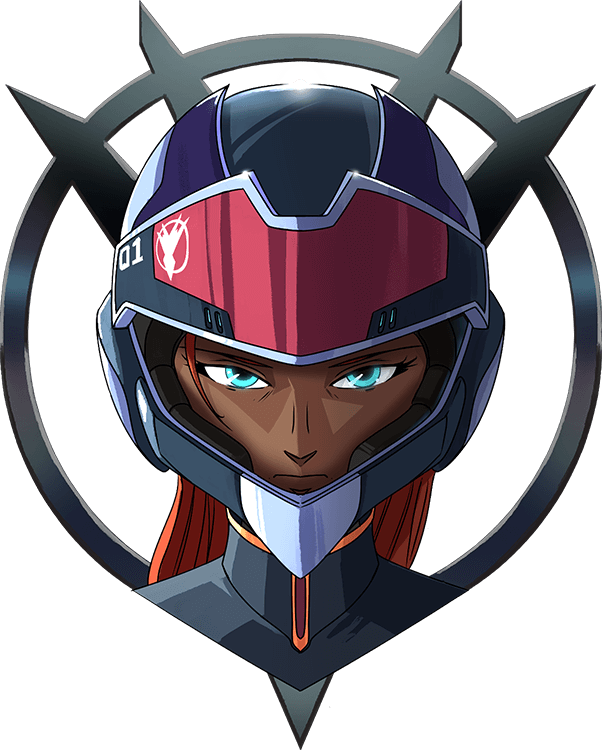
Benefits
Harmony 24 Gaming: brings the best 2D animation tools to game development, bridging the gap between content creation and the game engine of your choice.
- Allows for the creation of IP in either paperless or cut out animation pipelines that pushes the limits of creativity
- Being one of the most recognized animation softwares, translates into an open market of resources who can develop your creatives
- Complete asset creation pipeline in the one software and export to any game engine with ease
- Developing video games with Harmony opens the door for new projects from global animation studios looking to bring their TV series and feature films to the gaming world

- We don’t just say our software is the best, our Emmy award for the tech speaks for itself
- Reliable support team, accessible when you need help (speak with our team live)
- Value, offering the highest quality software to maintain the integrity of your artistic expression
Standard Features
Toon Boom Harmony is the worldwide standard for 2D animation productions; Harmony’s Drawing Engine helps our software stand out from the rest. For any animated project style, from clean and precise solid vector lines to organic textured bitmap lines, Harmony offers any creator an unparalleled assortment of advanced drawing tools. Seamlessly switch between brush to pencil, textured to solid or even from bitmap to vector with our powerful vectorization technology.
Harmony Brushes feel natural as you can access the most advanced features with our Dynamic Brushes, allowing you to customize your tips from a variety of parameters such as pressure, tilt or speed.
With Pencil lines, you have the ultimate freedom to change line thickness, tapper or texture after they have been drawn. Configure your desired transparency, import or create your line textures and draw those textures in real-time for both Brush and Pencil lines.
For the best possible results, no matter your level of expertise, Harmony lets you smooth or dynamically stabilize your lines as well as guide your drawings with rulers and perspective guides.
Take advantage of Harmony’s art layers (up to 4 in each drawing) to separate your lines from your colors or create sub-layers for a multitude of functions. No other animation software will give you this many options while working natively in vector and/or in bitmap!
When creating character rigs and animation for games, there are a few things to think about before starting. Artists and programmers should work together to make sure their needs are met.
What platforms will your game be created for?
Windows, Mac, Mobile, iOS, PS, XBOX, etc.
What game engine will you be using?
What animation style will be used to create the look of the game? Hand drawn, cut-out, with textures, etc.
These are just a few of the questions to consider before getting started. They all have an impact on how you design, build, and animate characters.
For example, if you’re planning a mobile game for smartphones, then you will most likely want to keep your game under 50 MB, so it can be downloaded without having to be on Wi-Fi. In that case, your most important consideration is to create efficient characters with very tight sprite sheets and reuse a lot of the animation to keep the file sizes small. During the process, you will need to:
Rig and animate characters in Harmony.
Extract the Harmony data.
Import the Harmony data into the game engine.
Keep in mind, if you’re working with a custom engine, you can also process the Harmony data that’s exported and use it in a custom game engine. If you need assistance with adapting data for your engine, contact store.toonboom.com/contact/support.
If you’re making a game for consoles, like the PS or Xbox, then you have the freedom to create larger textures. You may want to animate frame-by-frame, or you may want to animate with a cut-out character or both.
If you’re simply going to export on a frame-by-frame sequence, then you can use all the tools in Harmony without limitations. You can then process an exported image sequence into a sprite sheet.
For more information check out the Harmony Gaming software manual.
Create rigs using deformations (such as game bones) and add skinning to your rig for effective object swaps or costume changes at a push of a button.
Harmony can export deformations to the game engine XML format. Only hierarchies made of Game Bones can be successfully exported. In addition, Kinematic Outputs were implemented to complement your game bones.
Deformations in Harmony come with a wide set of features. However, some of these features are not compatible with the game engine SDK and must not be used for gaming. Hence, Game Bone deformers do not support the following standard Bone deformer features:
Zones of influence
Curve and Envelope deformations
Having more than a single pose in the deformation
hierarchy
Animating drawing pegs underneath deformation
groups
Creating versions of characters with palette differences is important when you plan to add character customiz-ation as a feature of your game. In Harmony, you may create multiple palettes for a character so that it can have a variety of different looks in your game.
In Harmony, once you create your character and its palettes, you may export the character to sprite sheets for each palette.
For more information check out the Harmony 22 Gaming software manual to learn How to create palette variations for a game character.
Export to any game engine with Harmony’s easel JS script which uses a json data structure to map each frame to an entry in the sprite sheet.
To facilitate better support within Game Editors, the Export to Sprite Sheet interface has been given some additional features to pack more information into the exported file.
Harmony Gaming also has full integration with Unity through our Harmony Gaming SDK, supporting access to skeleton information, drawing information, keyframe animation data, as well as deformations (bones and articulations only), cutters, transparency nodes and timing columns.
New Options
• Palette selection tab – Exclude certain palettes that you don’t want included in your exported file, this will cover all possible variations of palettes that will result in different colors showing on the character
• Encode to TBG – zips the XML files to the TBG custom file format so that they may be imported to Unity with Unity custom importers. When the files are imported, they will be treated like any asset in Unity and will contain sub- assets for textures, sprites, and animations. This improves the ergonomics of creating and moving character data and checking changes into source control.
• Improved performance on “Save and Export” – Exporting process generally takes 1/3 of the time compared to previous versions of Harmony, for both XML folders and .tbg files
Check out the Harmony Gaming Software Manual for full details of exporting Harmony data for gaming.
An example of a game engine that you may incor-
porate Harmony data with is Unity. Toon Boom has a Harmony SDK that you may download from the Unity asset store to have control over your character once imported to Unity.
The Harmony Gaming SDK, supports access to skeleton information, drawing information, keyframe animation data, as well as deformations (bones and articulations only), cutters, transparency nodes and timing columns. See below for the link to download the Harmony Gaming SDK to integrate Harmony Gaming and Unity.
NEW Features
Three symmetry drawing guides have been added to Harmony 24. Vertical Symmetry, Horizontal Symmetry and Dual Axis. When active, the symmetry guides mirror the strokes drawn by the artist by duplicating it on the other side of the guide. For example, using the Vertical Symmetry guide allows artists to quickly draw characters without having to draw both sides.
The Pencil tool has been improved to support opacity variations on lines as they are drawn. Artists control the amount of transparency on lines by applying more or less pressure on their stylus, giving them more control over the look of their drawings. The resulting pencil lines have a more natural look, while still retaining the ability to be easily reshaped using the contour editor in the cleanup phase.
New properties have been added to the Brush tool to randomize the position of the brush tip when generating textured strokes. These properties will help improve the natural look of textured brushes and will open new artistic possibilities. Brushes that mimic soft brushes, sponges and air brushes will now be easier to create, as well as replicating brushes in from other drawing softwares.
Port names and filters can now be used in the Node view to simplify the node graph when applying effects to complex characters. This feature allows the user to name ports in the node graph then use filters downstream in order to request the image coming from those ports, instead of pulling a cable to access the image.
System Requirements
An Internet connection is required to activate the software.
The following requirements are for users of Harmony Stand Alone and client workstations of Harmony Server. Harmony takes advantage of a fast multi-core CPU, high RAM capacity and high-end video cards.
System requirements can be updated or changed without notice.
 Windows
Windows
- Windows 11
- Windows 10 (64 bit)
 macOS
macOS
- macOS 13.0.1 (Ventura)
- macOS 12.5 (Monterey)
- macOS 11.6.8 (Big Sur)
- macOS 10.15.7 (Catalina)
- macOS 10.14.6 (Mojave)**In order to run on macOS 10.14.6 (Mojave), the quarantine attribute must be removed from the application folder. Please refer to the release notes for more details.
| Hardware | Recommended | Minimum |
|---|---|---|
| Processor (Windows) | Intel Core i7, Xeon or better | Intel Core i5 |
| Processor (macOS) | ARM-Based Apple silicon processor or Intel Core i7, Xeon or better | Intel Core i5 |
| Memory | 32 GB | 8 GB |
| Monitor 4K monitors with scaling up to 200% supported (Windows)Retina display supported (macOS) | 1920 x 1080 | 1280 x 800 |
| Video Card (Windows) | NVIDIA Geforce GTX 1060 (Recommended), NVIDIA Geforce RTX 3070 (Best) | NVIDIA GeForce GTX 560 |
| Video Card (macOS) | Radeon Pro 560 (Recommended) Radeon Pro Vega 64 (Best) | Intel Iris Pro Graphics 6200 |
| Drawing Tablet | Wacom Intuos Pro or Cintiq | Wacom Intuos or Bamboo |
| Disk Space (Windows) | 1.21 GB | |
| Disk Space (macOS) | 2.1 GB |
21 Day Free Trial
Seeing is believing. Toon Boom offers clients the opportunity to test drive Harmony Gaming for 21 days free of charge. You can experience first hand how to draw, animate, add special effects and sound editing to your next video game with Harmony Gaming.

Documentation
Toon Boom has a wealth of documentation to support your learning of Harmony Gaming as well as our other software. Get started with our guides, release notes, user guides, installation manuals, etc.
Harmony Gaming SDK on the Unity Store
Using Unity as your game engine? Don’t forget to download the Harmony Gaming SDK free on the Unity Store. This will allow you to easily integrate you Harmony assets & Unity.
Mar 11, 2025
Beta Program For EmberToon Boom Animation launches beta program for Ember, a new suite of AI-powered productivity tools.
1 of 1
Select your country and language
See country-specific product information and pricing by selecting your country on this page


