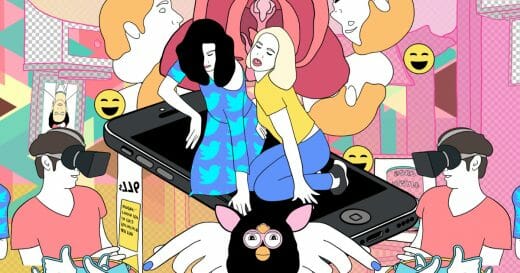You might know Tony Ross as TonyTeach, a prolific animation instructor who has worked with a wide variety of clients including LinkedIn Learning, the Atlanta College of Art, and our own team at Toon Boom Animation. In a livestream interview over this past summer, Mike Schnier interviewed Tony about his experience teaching the Harmony Fundamentals course online and adapting it to an online video series, which is now available on The Animation Study.
In the Harmony Fundamentals course, students learn the core features and functionalities of Harmony Premium, including animation concepts, basic frame-by-frame animation, cut-out animation, rigging and compositing. The course is intended for artists who are new to Harmony and want to gain a foundational level of general knowledge in all of Harmony Premium’s main functionalities.
How would you describe the work that went into adapting the online instructor-led Harmony Fundamentals course to a video-on-demand format?
Tony: Well, it was a little tricky. Because with the Fundamentals course, teaching it live, a lot of times you’re teaching absolute beginners. Sometimes people who have never made animation before. And then some people who have made animation, but they’ve never touched a Toon Boom product before.
There are little things that you would do in a live class. Or say. Or ask questions. But when you’re recording it for video-on-demand, you can’t really do that. So there’s little tweaks and things I had to work on scripting, and sometimes do little extra things. Knowing where the little pitfalls would be ahead of time, that was a tricky part. But I’ve taught Fundamentals enough to kind of know where all those little holes are.
So in your experience, teaching Harmony Fundamentals for the online, instructor-led training courses, how would you describe the students and who the course is designed for?
Tony: It’s a hodgepodge of students. I want to say forty or fifty percent is usually either students or teachers that are getting ready to teach the program. And the other part is people saying, “I’ve always wanted to learn this.” And that might be their second career, or just a little hobby.
And a smaller percent, but it still happens, are individuals who actually run their own little studios. Mixed in there, you have people who are actually traditional animators and they’ve always been doing things on paper. Oh, and one last one, it’ll be the people that say, “I used to use Harmony about seven years ago. But then I stopped and things have changed.”
And of these students, which ones do you like having in your courses?
Tony: Honestly, my absolute favourite, hands down, is when I get to teach teachers, because of my teaching background. Especially high school teachers when I’m doing fundamental stuff. But I’m having open conversations with them like “Here’s a project you can do with your students.” So it’s just that aspect.
And I haven’t taught teens or taught college in years. And so I get that experience through the other teachers. I know it might sound weird, because there is a separate Harmony training for teachers. But I almost like it when I’m teaching them Harmony Fundamentals better.
It’s interesting that you get professionals who animated traditionally for most of their careers. Harmony Premium was built with those users in mind, borrowing from traditional animation workflows.
Tony: I’ve always stated that a lot of the Harmony software feels like it was built for animators and by animators. Even the generic colour blue is still based off of the colour erase pencil [which draws marks that disappear when scanned by a Xerox copier]. Little stuff like that.
I have a colleague that’s kind of a technophobe and doesn’t really touch anything on the computer. So I normally have to take his traditional work and bring it in. But he was chatting one day, and he said something like, “I just added a colour card.” And I’m like, “Wait, so that’s a traditional thing?” Some of the names that we use are very technical, but a lot of them are still borrowed from classics, which is pretty cool.
Harmony Fundamentals take students through a number of projects that help them develop skills. What are some of the projects that students complete in the course?
Tony: One of the cool things about Harmony Fundamentals is we go through how you would do paperless animation, how you would do cutout animation, how you would do rigging, and how you would do compositing.
And of course, there are other courses behind this if you want to push up. But the cool thing about Fundamentals is it dabbles in all of the different things that Harmony can do with the different projects.
One of the things I try to push, because I know studios as well as individuals are talking about this, is trying to make sure you understand node view etiquette. Meaning that even if someone hadn’t seen this rig, they should know the way things are stacked up perfectly.
Why might artists want to learn to use Harmony Premium instead of starting with Advanced or Essentials?
Tony Ross: I’ll answer that by politely throwing people under the bus. Harmony is ridiculously awesome. It is a juggernaut of a program. Does it have a steep learning curve? Yes. But once you get past that, you get really excited.
You will have a lot of people that will build out a tutorial and go, “Here’s this is for beginners,” and I’m looking at it going, “Please don’t, you’re scaring the crap out of people.” But you get so excited about trying to show all of the awesome.
Fundamentals is 12 three-hour classes. I’ve just got a little dot animation exercise on day one. But by the end, you understand things about rigging and compositing. And so you can really step in there and learn that Toon Boom Harmony is addictive.
You start from using the very basics, but you are going to get to a point where you’re going to be using all of the flagship software. So you’re going to outgrow Essentials and Advanced pretty quickly. Don’t get me wrong, I do believe that the others are gateways to get in there. But if we’re doing a course, I like the fact that you’re only limited by your imagination with Premium.
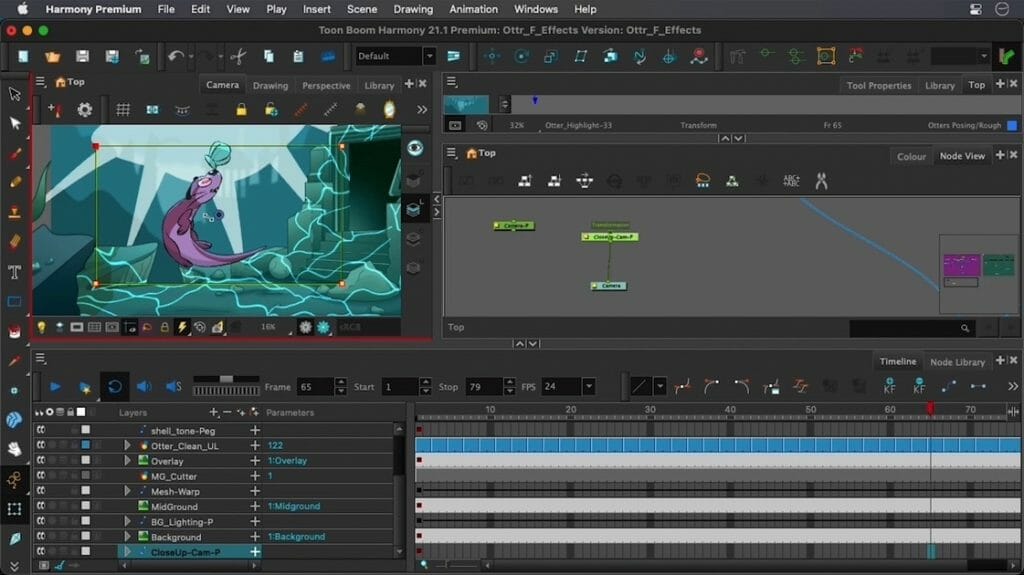
You bring up a good point. What is a beginner? What information do we assume they have?
Tony: I love working with beginners and novices and I will tell people, “The only things you need to know is, one: The software exists, and two: I’m teaching it.” That’s what you need to know.
That being said, if someone is trying to come to Toon Boom Harmony, and the only program they’ve used previously is Microsoft Word, that gets tricky. It’s not undoable, but it’s tricky.
You also developed a $35 course with us on the Animation Study called You Can Animate in Harmony. What would you say the differences are between the Harmony Fundamentals course and You Can Animate in Harmony?
Tony: I figured I would do a 21-day bootcamp. Here are twenty-one projects that will get you up to messing with Harmony and figuring out whether or not that’s something you want to do. So we developed the course for Toon Boom Animation. The difference between You Can Animate in Harmony and Harmony Fundamentals is that You Can Animate is almost what you can do before Fundamentals.
You Can Animate in Harmony is dipping your toe in to play around with things. This is what I could actually hand someone – a course that I want them to take – before diving into Fundamentals.
In your view, what’s the ideal relationship between software and artists?
Tony: I will answer that in kind of a funny and serious way. The relationship between software and artists is a lot better than what it used to be. Currently, the biggest struggle is probably social media and artists. It’s like, “I just learned the software and now I have to learn how to market myself?”
You have to learn some of the basic pieces of it because there is a learning curve. Harmony is not necessarily difficult. It depends on who’s teaching you and how they’re teaching it to you. So once you get under the understanding of the basics of it, the software gets out of your way so you can just create.
This is what I would tell the teachers I was teaching: you’re building up things, you’re kind of future-proofing it. So the stuff that you know now versus what you’re going to know six months from now is very different. I still have to go back in and rebuild rigs I built several years ago, because I know so much more now. And that the software does so much more.
So I think the relationship is interesting. It’s almost like dating, I guess. It’s like, when it starts off, it’s very simple. You keep everything basic then get a little more advanced. And the once you seriously make that commitment, that’s when you get to that weird little addictive part. And that’s where it gets weird.
What have you enjoyed about teaching this course over the past three years?
Tony: Finding new ways of teaching the same thing, if that makes any sense. Long before we became the industry standard, I was constantly preaching the gospel of like, “Oh my God, you have to use this program because it can do this, this, this and this.”
It’s the excitement every single time you’re trying to introduce someone to something you love. There’s a crazy YouTube video of these teenagers today that had never heard Phil Collins’ In the Air Tonight. And you’re watching the reaction going, “You have no idea what’s about to happen.”
In Harmony, when you start adding things and it’s like, “You have no idea. I still got some other stuff to show you.” I don’t necessarily like using the word “addictive,” but with Harmony, you have to write things out on paper before going in. Otherwise you’re gonna be a kid in the candy store.
I think what I love the most is bringing brand new people into Harmony and then getting them to not be afraid of the node view. When they come back in and go, “Well, actually, I did this,” and I go, “Holy crap, I never thought about doing it that way!”
The fact that I know several people – shout out to Tony Grillo – who I initially taught the basics of Harmony to. And occasionally I’ll look at something that Tony’s built, and I’m like, “Dude, how did you do that?”
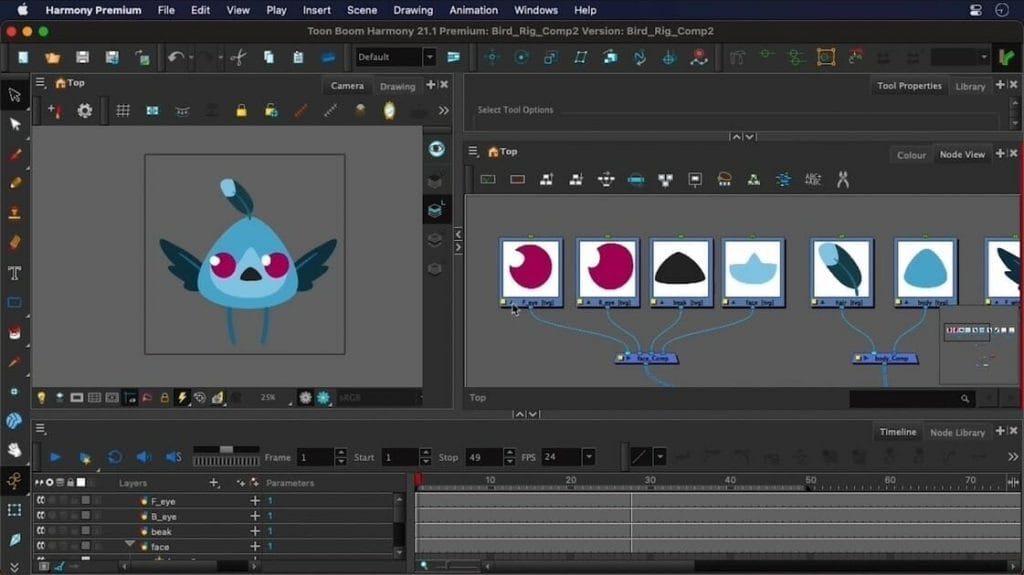
The rigs he builds with bitmap assets are unreal.
Tony: Yes! It’s mad. And I’m proud that I was the one to tell him, “No, you got to stop using that other program, come over here. This is awesome.” And yeah, just knowing where he is now, I’m so proud.
What’s your advice for artists who might already be familiar with other software, who are interested in learning how to use Harmony?
Tony: Go into the program with an open mind. For those of you coming from that other program, understand that the frame is not a stage, it is a camera. So the amount of stuff that’s possible is endless.
And be willing to understand you’re not going to get it overnight. Do not come in on day one trying to do a 360 rig. Learn how to, to move through the interface first, and then we’ll talk. You’ll get there quicker than you think. Just take it slow.
And what’s your advice for artists who are new to animation software entirely and are interested in learning Harmony?
Tony Ross: People who come into the program, nine times out of ten, the first thing out of their mouth will be, “How do I import from Illustrator?” or, “How do I import from Photoshop?”
Here’s my advice: draw and work in Harmony only when you are learning it. In order for you to learn the program, you’re going to have to be in the program. You have to get comfortable building and learning things in-software.
And lastly, a lot of people will go, “I want to do this project I have in mind. How do I make this waterfall here?” We need to go over the interface first and some of the shortcut keys. It’s just that little thing of putting the cart before the horse.
- Interested in hearing more from Tony Ross? You can learn more about his work and current projects on his website. Tony Ross also has free tutorials available on his YouTube page.
- Ready for Harmony Fundamentals? You can find the video-on-demand course on The Animation Study or register for Toon Boom’s instructor-led live training sessions.