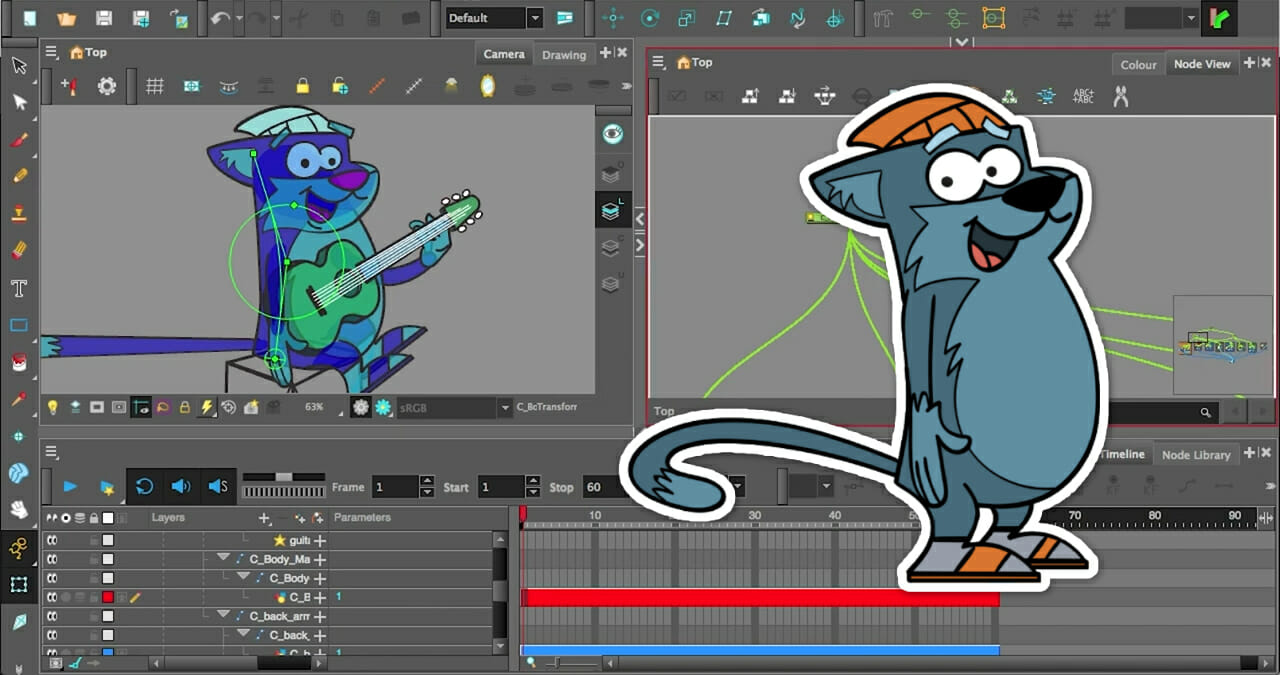
How quickly can artists learn how to animate cutout characters? To find out, Toon Boom Animation commissioned Tony Ross and the Tony Teach team to develop training materials designed to quickly get artists up to speed in Harmony Premium.
Now available on The Animation Study, the self-directed tutorial series, You Can Animate in Harmony, covers the industry-leading software’s drawing tools, as well as rigging, animating with pegs and deformers, the basics of cutout animation, and working with Harmony’s multiplane camera. The star of the show is a cartoon cat, named C-Note, who helps guide artists and animators through the ins-and-outs of animating a cutout character over the course of 21 days.
We invited Tony Ross and Lamont Russ to discuss the work that went into creating the tutorial series, the design process behind C-Note, as well as their advice to artists who are just starting out in animation. This is a transcript adapted from our livestream interview, which you can watch in its entirety on Toon Boom’s YouTube channel.
Please introduce yourselves, your history in animation, and your role on this project.
Tony: My name is Tony Ross of tonyteach.com. I’ve been teaching computer graphics and animation software for around two decades. I learned Photoshop when it didn’t even have layers. My relationship with animation has been a long one. My relationship with Toon Boom has been a little over ten years now. What I love about the software is that it allows you to animate. You’re not having to trick the program into doing something.
I’ve technically never worked on a production. I’ve done some little one-offs for clients here and there. But I think my gift, and curse, is that my background is in teaching.
Lamont: I have been working in the entertainment industry since about 2007. I started out with Adult Swim and Cartoon Network as a 2D animator, and a background painter on multiple shows from those networks. When I started, we were still doing 2D animation by hand on pegs. So I learned the very old school way of doing it and I actually worked in studios doing the traditional stuff. Over the years, for animation, we switched to programs that were a lot easier and it made our pipeline become more streamlined. It was interesting to get on Toon Boom Harmony because it was the first program that I got that functioned like traditional hand drawn animation.
Also, Tony was my teacher too, so we go way back. He has been teaching me for a very long time and I’ve been driving him crazy for just as long. My role on this project was to handle the background artwork. We also handled a little bit of the character design with a couple of other artists that we had on board. I’ve done 2D animation, character design, all of that stuff, but I’m strongest at creating backgrounds, so that’s where I placed myself. I would like to take credit for the bitmap backgrounds, mostly, but I would say that the character design was a team effort from all of us.
What is in the new on-demand course and what are some of the techniques you cover?
Tony: I saw that Toon Boom Harmony Premium’s trial is 21-days, so I thought, “why don’t I make a 21-day bootcamp?” What I love about Toon Boom is that you guys are big enough to be awesome but you’re small enough to listen. Toon Boom’s Head of Marketing, Stephanie Quinn, reached out and said: “We saw your bootcamp. Can you make something like that for us?”
Tutorials can be intimidating I find so you need to ease students into the program. For instance, if I am teaching, I am not going to show anyone Harmony Premium’s Node View for probably the first day or two. I’m not going to mention pegs, I’m not going to mention any of that stuff at first. So the program stops being intimidating. Especially if they’re familiar with Adobe software, they may come here and think: “this looks nothing like that.”
So you have to give them something in the program to make it less scary, and introduce them to pieces, bit-by-bit. Our course goes through the project, going from animating dots in the very first lesson to the end of the lesson where you’re actually animating C-Note. Everything in this little rig, all the little crazy cables and nodes here, the course takes you through learning all of it. We built the character so you can actually figure it out in 21 days, in theory. You can download the trial version of Harmony Premium and just follow everything.

The star of the course is a cat named C-Note. Can you tell us more about how you and your team developed C-Note?
Lamont: First of all, everyone on the team has had some sort of experience with Harmony itself already. I consider myself to be intermediate with Toon Boom Harmony, because most of the work that I do nowadays for animation is background design. Even to this day, I’m still learning from Tony how to translate my background design skills over to Harmony. I literally go, “hey, look, I just painted this thing. How do I make it in Harmony?” And we start figuring things out…
You’re essentially describing an animation pipeline, right? “How do we get files and assets from an artist in one department to another?” That’s a really important skill to learn.
Lamont: Oh, definitely! Especially, as soon as you find out that it can be done — all of it — in here, it feels really good. Not having to jump back and forth between programs and everything, it takes a huge weight off your shoulders. You feel like Iron Man: “I’ve created an entire project in this one program.” But let’s go back to the character.
We were trying to figure out how to get new users to interact with Harmony Premium without being terrified of the interface. Basically, how to get them animating without going through a whole masterclass. We wanted to come up with a character that is very simple, that utilizes the basics of Harmony’s interface and animation capabilities. I don’t need this guy to be able to do a 360 degree roundhouse kickflip, I don’t need him to be able to play Bohemian Rhapsody correctly with every finger position, I just need him to be able to move very simply. We kept in mind the idea of the traditional animation exercise with a bouncing ball and we transferred that to a character. That’s where we started putting our heads together. One of the areas that we went to first was the Hanna Barbera style of characters, so you can definitely see his influence there.
We picked that because, all of us being students of animation, we know how simple it was for them back then to animate those characters. Back when there was no digital stuff. Everybody was animating by hand on pegs with pencils. And for everything that you saw on screen, someone had to hand draw that. It was grueling. They wanted to make it as simple as possible to show what’s going on and to be able to tell jokes. We started with that as the foundation; a character that looks like he was made for Hanna-Barbera style animation. Then we started brainstorming about what we as artists like when it comes to the types of cartoons that we enjoy. We dived back into the classics: Looney Tunes, Tiny Toon Adventures, Felix the Cat. We were just throwing out cartoon ideas, and eventually it ended on a cat.
I don’t even think that he necessarily was going to be a musician when we first started. I think that came later from Tony, after he ended up talking to Demarcus Hill, the very talented voice actor behind C-Note. He just started growing as a character himself. The more we talked about it, the more we had an idea of what we wanted him to do and he just evolved by himself. We did multiple sketches of how we thought he would look, especially after we got the voice work back from Demarcus. Just hearing different types of voices that C-Note could possibly have was like fuel for us as artists to wonder about the character: “What if he looks like this? What if he’s sitting like this? What if his eyes blink like this? And what if he talks like this?” We developed the full character, and Tony had to ring us back a couple of times, to prevent us from making a full animated Disney-style character. I believe towards the end we basically just pulled the parts from everyone’s drawings into the final image.
Tony: My number one thing with C-Note was… for a lot of tutorials that are out there, it feels like artists can be very careful to not give their pride and joy away. They’ll do a generic-looking character for the tutorial. “You guys can have this one. But not this guy, he’s special.”
I didn’t draw anything myself. I hired people that can draw better than me. So bringing in Kat Hudson, Chris Cartledge, and Lamont. This character’s got flip flops with socks. He’s a street musician. By the way, C-Note is a play on words, because we’re in Harmony. The idea was to put that together a character that’s meme-worthy. He has to be a character you would put on a t-shirt.
Why is C-Note’s rig ideal for introducing artists to animating with cutout techniques in Harmony?
Tony: There are a couple of things that are going on. This is a flat rig. There’s no hidden groups here. Everything in the rig is what you can actually see. The arms are pretty much straight out lines that we connected to the hands. We did a little bit of ‘rubber hose,’ meaning that we have a deformer on his arm. Part of the beauty of this is the entire body itself is just this weird little thumb that goes all the way up to the head. He’s sitting on a musical percussion instrument called a cajón. We have it set up where he’s slapping the cajón with his tail.
How simple is this? For C-Notes eyes, it’s kind of funny. There’s actually this one little eight shape there, and the eyeballs are together on a layer. They’re not left and right, because that would make the rig more complex. We kept it ridiculously simple and stayed within those limitations. This is a character that you could animate in two-to-three minutes easily on your own.
Lamont: I like that you can do so much with a very, very simple rig. It’s really good to have a foundation. Because we’re talking about teaching complete beginners in Harmony, this needs to be simple enough for people who haven’t had a decade or so of training. This needs to be very simple.
It was a challenge for me because I animated on Aqua Teen Hunger Force — and now you got me going back to Fred Flintstone. Like, “he’s got just two poses, that’s it?!” But it was great, because I didn’t have to focus on animating, I only had to focus on learning the program. It was easier than trying to do two things at one time. Us artists can get in our own way when, you know, I just learned how to use a deformer and now I want this guy to be able to backflip and karate kick through a window, like, right now. No, not yet. For now I just need him to sit there and bounce. That’s it.
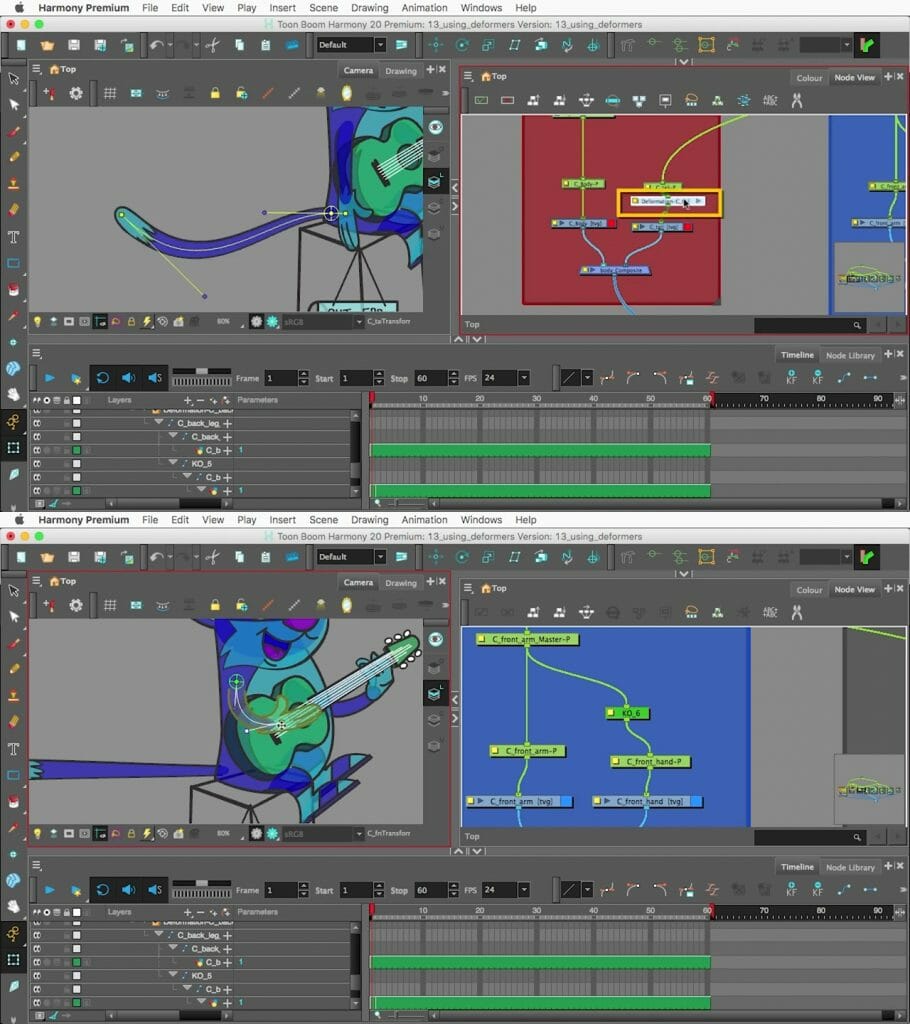
I noticed a few comments, on Twitch, saying they’re afraid of Harmony Premium’s node view. Tony, how do you reassure new users?
Tony: I want to share something: Shout out to Kat Hudson and Layron DeJarnette. They’re talented people who’ve done a lot of character design, and they’ve got all this history. But that was the other part of me bringing the team together…
I have Chris and I, who know Harmony pretty well. Lamont has some experience, and then you had Kat who is like, yeah… “If you want to learn this, I’ll teach you.” So what we would do was take some of the tutorials when we were doing the node view. I would show Kat and ask, “does that make sense to you?” I’d send it to Layron, again, who’d never touched Harmony before and ask: “Does this make sense? Are you able to follow this?”
I’m going to share with you one of my things, the way I like to introduce the node view. Because I don’t do the little bouncing ball I do it a different way. I’m gonna play this little clip here from behind the scenes.
What is a legless ‘muppet walk’ is and how you like to use that concept to teach animation on pegs?
Tony: This is what I call a ‘legless walk cycle.’ You can see this happening in a lot of anime where the character kind of muppets toward you. You don’t see the legs. You just see they’re coming toward you.
The idea is you have the drawing, and then you have one peg that’s moving up and down. And then you take that peg and attach to another peg that literally moves it forward in the z-space. So that’s how I teach pegs, and that’s one of the things we do with C-Note.
That’s probably my favorite thing about teaching. Because people see that thing, where there’s this character and just having a conversation, while walking towards you. It’s showing how you can actually make that character bounce up and down. “That’s a peg. That’s another peg, take another peg and attach it to that to move it forward.” And then showing them if we turn the visibility of those pegs off that the artwork is just sitting there.
If you’ve done your job the right way with cutout animation, it doesn’t necessarily look like it’s cutout animation. With respect to the Muppets, neither Miss Piggy nor Kermit blink, they don’t blink at all. But you still look at them like they’re alive. If you can pull that off with the movements of your cutout character you should be able to still give them that Illusion of life.
Do you have advice for artists who are just starting out in animation?
Lamont: Figure out exactly what it is that you want to do in animation because there are multiple jobs in studios. And figure out if you even want to go to a studio, because nowadays you have more outlets and opportunities to put your work out there than what we had earlier when I was starting. You can run your whole studio on YouTube and animate by yourself if you want to. So figure out what you want to do. Whether it’s character animation, special effects animation, props animation, background, character designs, whatever, there’s different departments for each of those roles.
Figure out which one you love the best that you have passion for and what you’re clearly really good at. Then figure out what studio you would like to work for, and make sure that your work reflects that type of animation. You definitely don’t want to go and apply to work at My Little Pony if your stuff looks like He-Man on Netflix. Once you start going through the process of filling out applications and looking for a job, just keep that drive and keep that passion going. You’re going to be doing a lot of drawing and art stuff every day, day in and day out. Whatever part of it that you decide to pick, make sure you love it.
Tony: My advice is almost a generic art thing. This is gonna sound cheesy but hear me out. To anyone listening to this, you’ve had at least three awesome ideas today. You’ve already talked yourself out of them – quit doing that. You can’t wait for Superman when you’re Clark Kent. I think that’s the problem, and I have to tell myself that a lot of time. You don’t need anyone’s permission.
No one’s stopping you. You can put your work on YouTube, you can actually make your own Roku channel. You don’t need anyone’s permission other than your own. And you only need your own permission to be awesome. I think a lot of artists have that issue. We either let the voice in our head tell us, “no, you can’t do that.” Screw that, do it anyway.
If you know me well enough, you know that I’m a huge Prince fan. What a lot of people don’t know is why. If you look at the back of early Prince albums, they simply said: “Produced, written, arranged and performed by Prince.” He didn’t need anybody. I love the idea that a program like Harmony allows you to get away with that. You can go in and say, “I’m going to sketch this out. I don’t draw well, but I’m going to make this little character. I’m going to put a funny story behind it. I’ll develop it a little bit better, and just keep going with it.”
No one is stopping you. Just do it.
- Interested in learning to use the core features of Toon Boom Harmony Premium in 21 days? Visit The Animation Study to find You can animate in Harmony!, now available for $35 USD.
- Looking for free resources? Kick-start courses which cover the features of Harmony and Storyboard Pro are available on the Toon Boom Learn Portal and artists can download 21-day trials of Harmony Premium.



